Why RSS still rocks for researchers
RSS (Really Simple Syndication) is a stream of updates from a source (journal, search, author, etc.). Subscribe once, and new items land in your reader—or your Telegram channel—without refreshing 20 tabs. It’s fast, lightweight, and works across most scholarly sites.
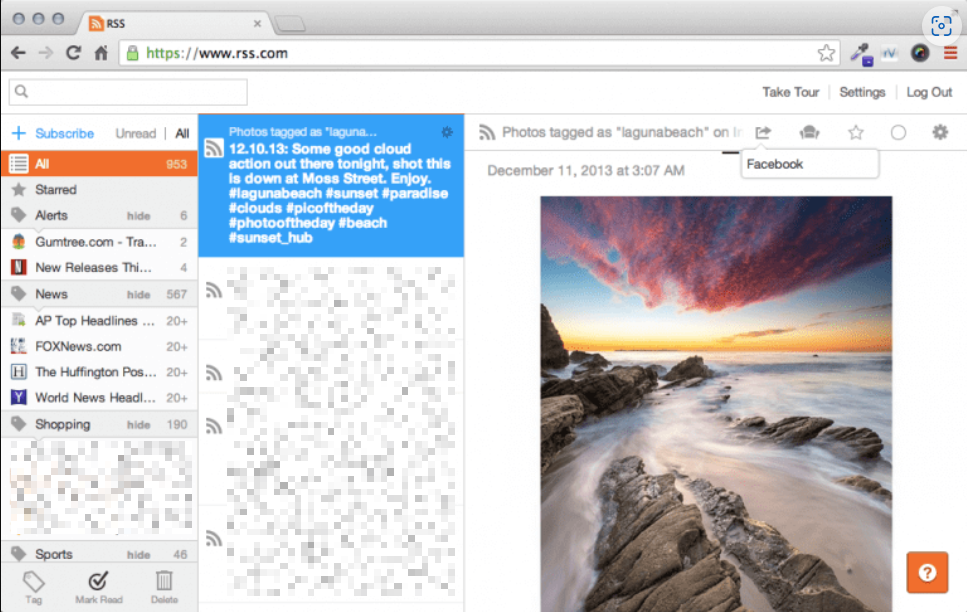
What you’ll need
One place to receive updates:
An RSS reader (e.g. Inoreader, Feedly, NewsBlur, NetNewsWire, Reeder).
OR a Telegram setup (Feed Reader Bot / RSS bot) to push updates to a channel (broadcast) or group (team discussion).
Your sources: PubMed searches, Scopus searches or author/document pages.
PubMed: turn any search into an RSS feed
Run your PubMed search and apply filters (Trials only, Reviews, Most Recent, date ranges, article types, language, etc.).
Click Create RSS right under the search box.
Name the feed, then Create RSS.
Copy the RSS Feed Link.
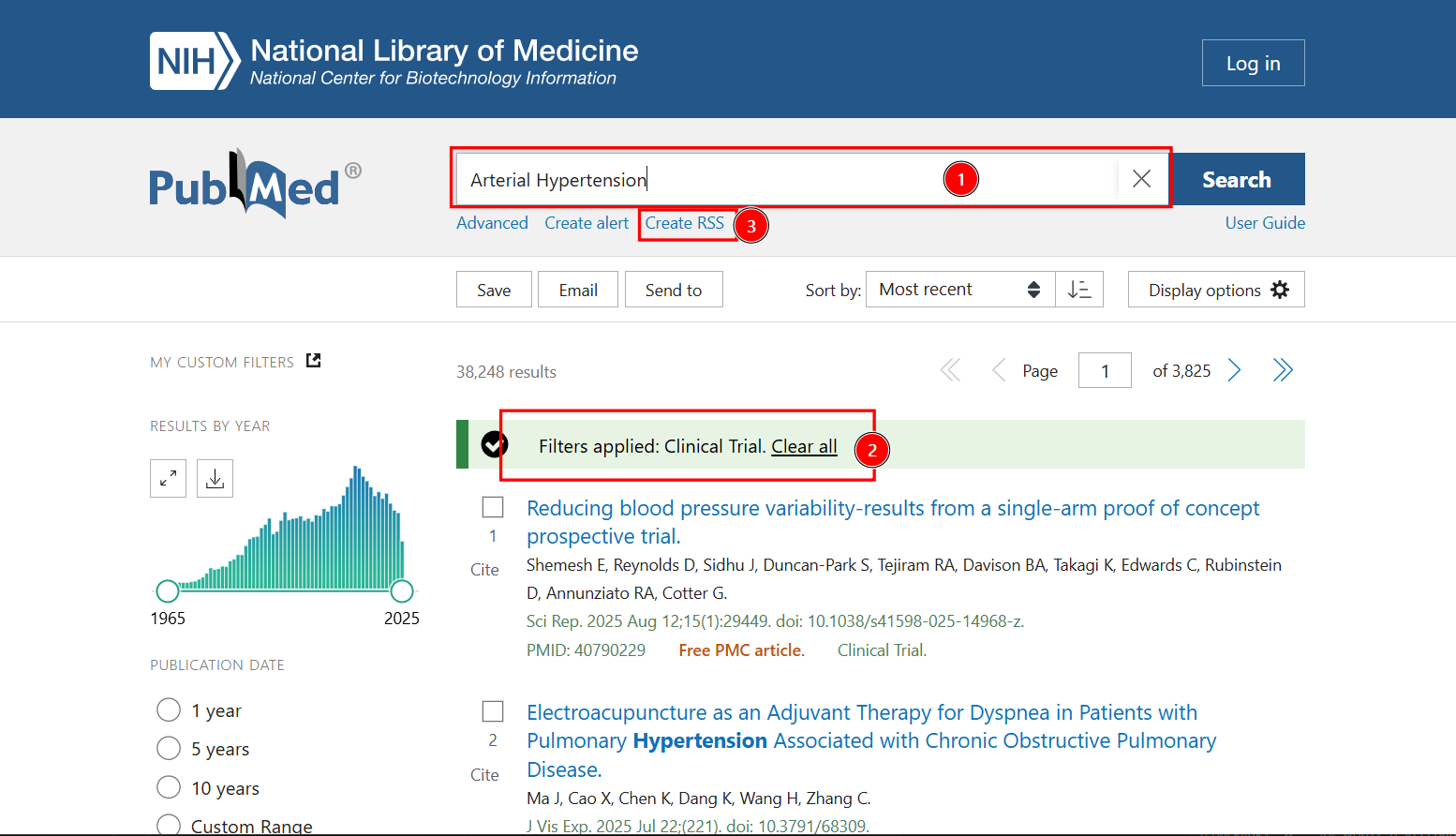
For Scopus, Web of science or the rest of the databases
mostly I will do the same steps we did in PubMed and you will see the RSS feed sign in the page of search
Journals & sites without an obvious feed
Many journals expose Latest/Early View/In Press feeds—look for the orange RSS icon or “RSS/XML” in the footer. Here an example from JAMA Network -
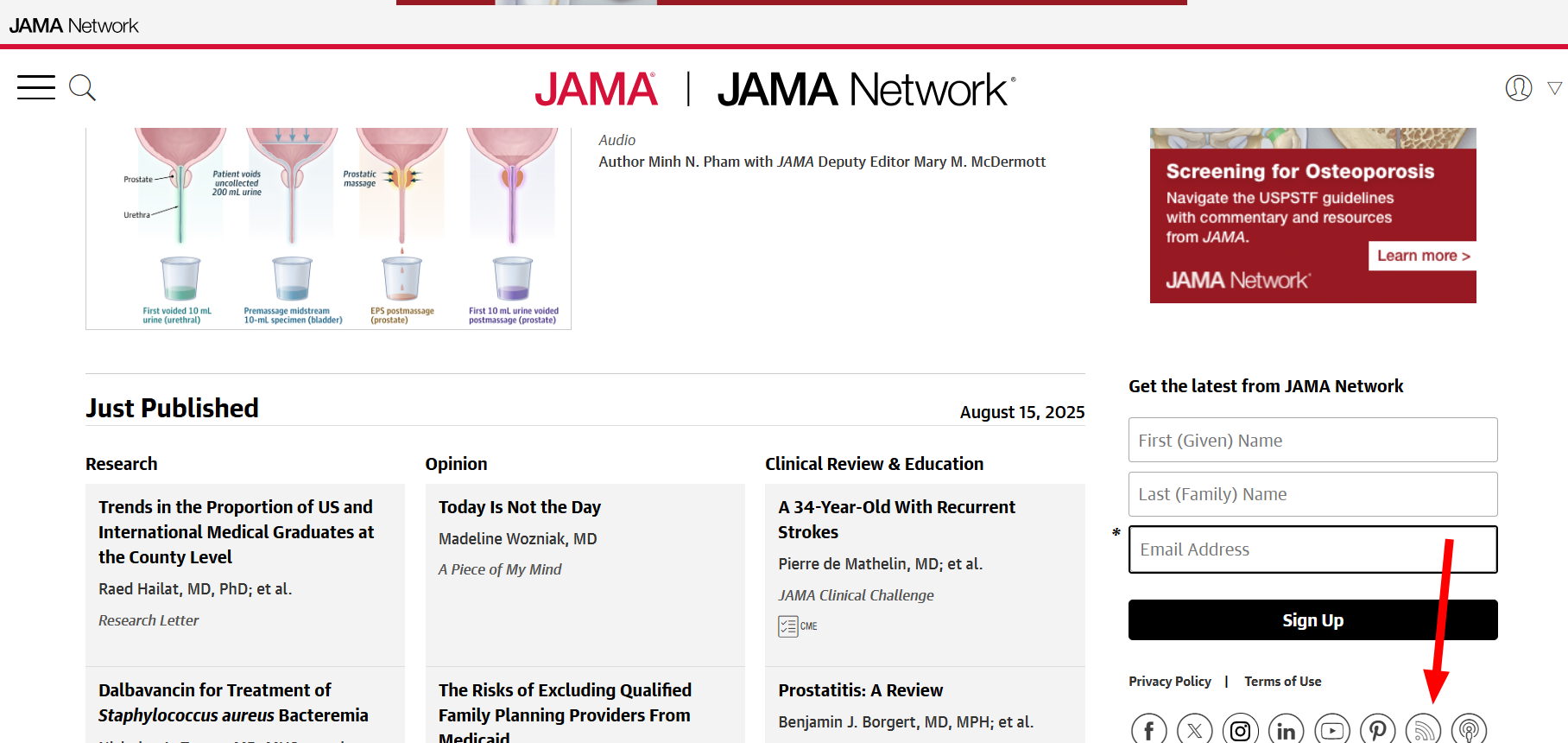 -
- 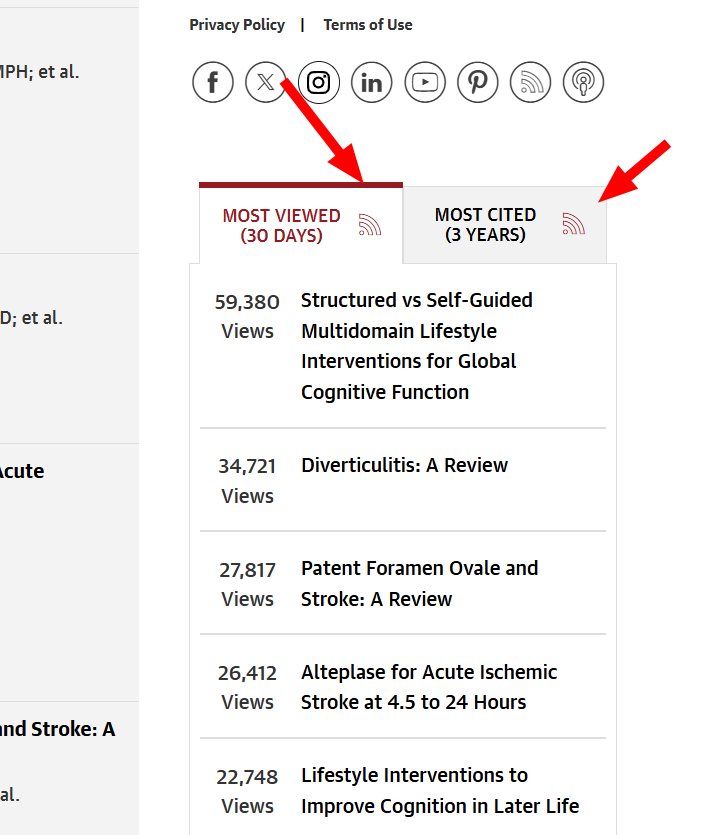
If a site has no feed, generate one with RSSHub Radar (open-source) Chrome extension
Where to read: two winning patterns
1) A classic RSS reader
Use Inoreader/Feedly: paste the feed URL
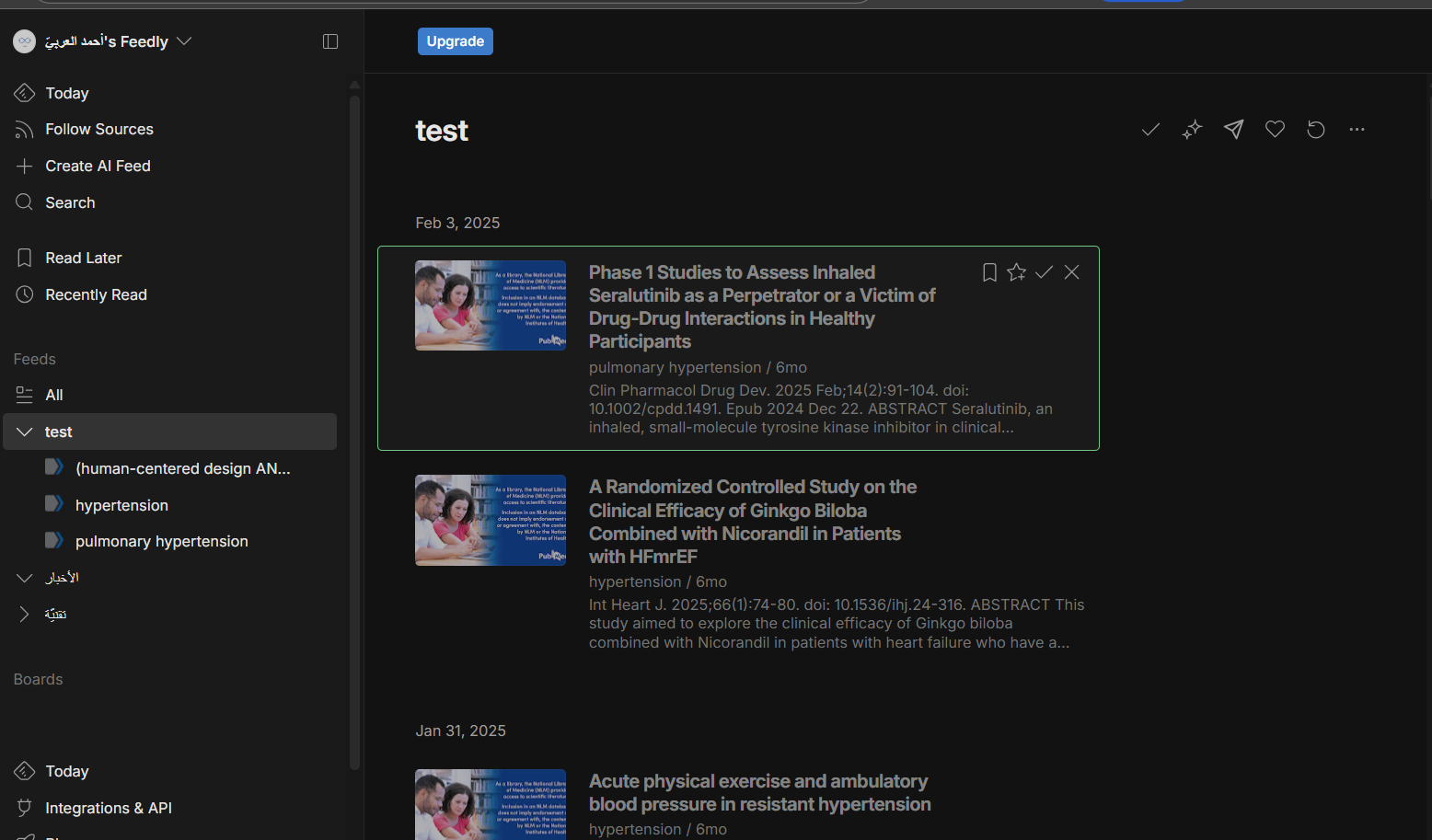
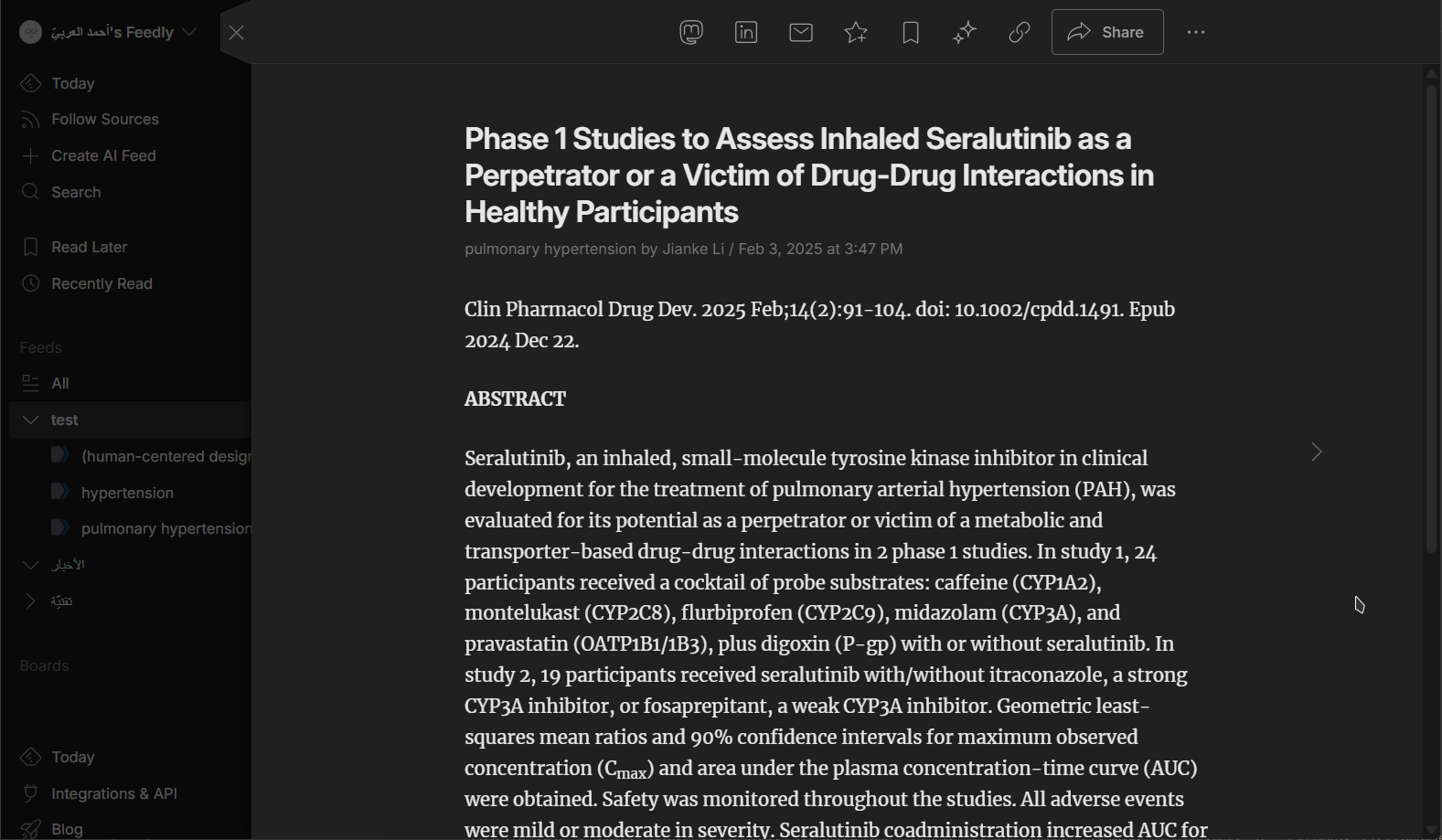
2) Telegram (for teams, or personal push)
RSS Bot (@rss2tg_bot)
To post into a Channel or Group:
Add the bot as Admin of the channel/group.
In the bot:
/channel(or/group) → select your destination → then/add <feed_url>.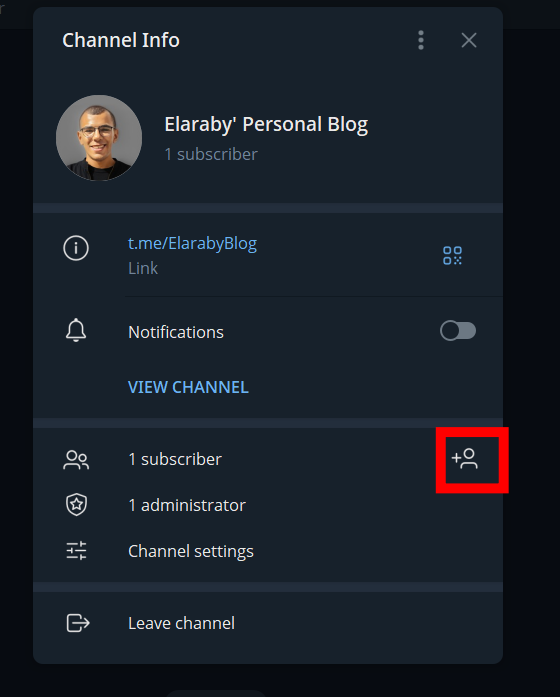
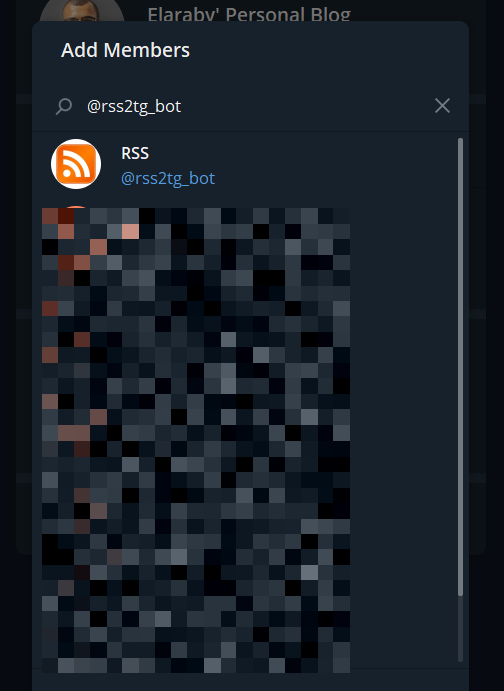
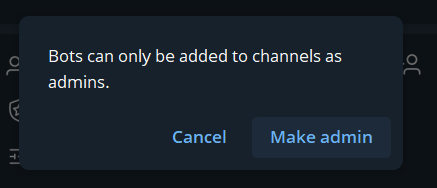
 added the two feeds from my blog in the channel by writeing this code
added the two feeds from my blog in the channel by writeing this code
@rss2tg_bot https://<RSSfeed LINK You Copied from the Source>to adjust the settings you have to write this code/settings@rss2tg_bot
